Create Music in Minutes: DiffRhythm's Breakthrough Technology Now on the Cloud
DiffRhythm's latest music generation model can generate over 4 minutes of complete music in just 60 seconds, and it has been simultaneously launched on the cloud. This groundbreaking technology provides unprecedented convenience and creative possibilities for music creators, content producers, and enthusiasts. Below is a detailed introduction to DiffRhythm, including update and installation instructions.
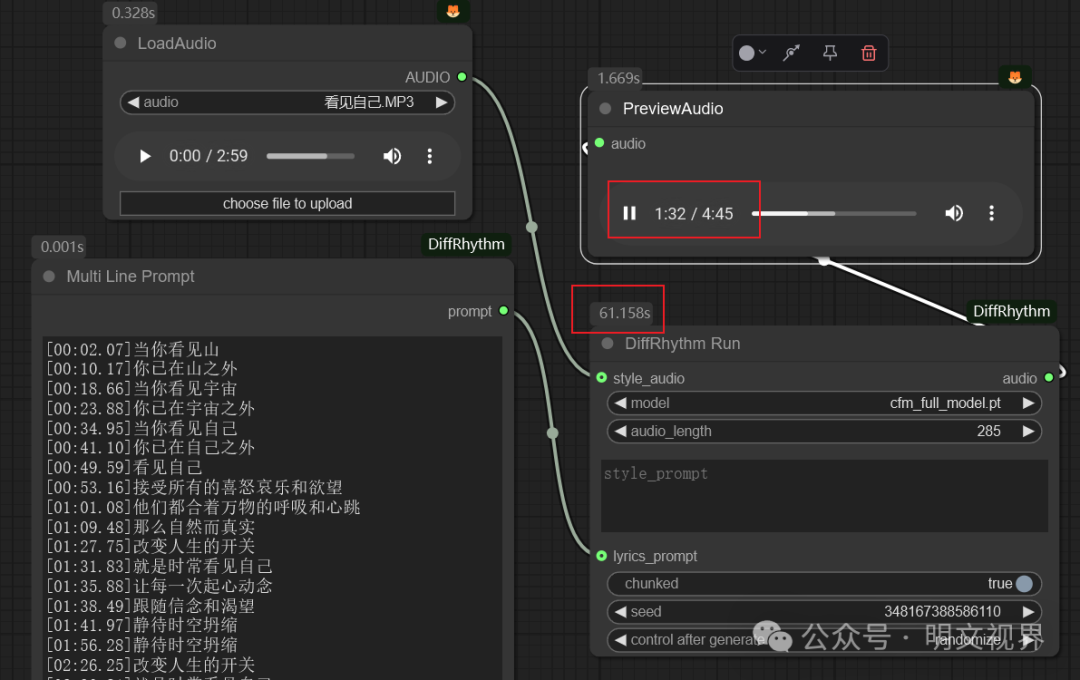
Core Highlights of DiffRhythm
Efficient Generation:
Generates over 4 minutes of complete music in just 60 seconds, significantly improving creative efficiency.
Supports multiple music styles, including pop, classical, electronic, jazz, and more, catering to various scenarios.
High-Quality Output:
Produces high-fidelity music close to professional production standards.
Supports multi-track generation, including melody, harmony, rhythm, and instrumentation.
Cloud Synchronization:
The model is now available on the cloud, allowing users to access and use it quickly via a web interface or API.
Supports real-time generation and downloading, making it easy to integrate into various workflows.
User-Friendly:
Offers an intuitive interface and simple operations, making it accessible even for non-professional users.
Allows customization of parameters such as tempo, key, and mood to meet personalized needs.
Update and Installation Instructions
1. Update Notes
Latest Version: The latest version of DiffRhythm is now available on the cloud, and users can enjoy the newest features without manual updates.
New Features:
Supports additional music styles, such as Chinese traditional, rock, hip-hop, and more.
Optimized generation algorithms for improved naturalness and fluidity of music.
Added multi-track export functionality for easier post-production editing.
Performance Optimization:
Reduced generation time and improved cloud response speed.
Optimized resource usage, lowering the barrier to entry.
2. Installation Guide
DiffRhythm offers multiple usage methods, and users can choose based on their needs:
Method 1: Cloud Usage
Visit the Official Website:
Open your browser and go to the DiffRhythm Official Website.
Register an Account:
Click the "Sign Up" button and complete the registration with your email and password.
Start Using:
After logging in, select the music style and parameters, then click "Generate."
Method 2: API Integration
Get API Key:
Log in to the official website and navigate to the "Developer Center" to obtain your API Key.
Install SDK:
Use the following command to install DiffRhythm's Python SDK:
pip install diffrhythm
Call the API:
Refer to the official documentation to write code for calling the API to generate music. Example code:
python
import diffrhythm client = diffrhythm.Client(api_key="your_api_key") music = client.generate_music(style="pop", duration=240) music.download("output.mp3")
Method 3: Local Deployment (Advanced Users)
Download the Model:
Visit DiffRhythm's GitHub repository to download the latest model files.
Install Dependencies:
Ensure Python 3.8 or later is installed, then run the following command to install dependencies:
pip install -r requirements.txt
Run the Model:
Use the following command to start the local service:
python main.py
Access Local Service:
Open your browser and visit
http://localhost:5000to start using it.
Application Scenarios
Music Creation:
Provides inspiration for musicians to quickly generate background music or main melodies.
Supports secondary editing for further refinement and creativity.
Content Production:
Offers high-quality soundtracks for videos, podcasts, games, and other content.
Saves time and costs in music production.
Education and Learning:
Helps students and music enthusiasts quickly understand music structure and styles.
Provides real-time generation examples to assist in music education.
Commercial Use:
Delivers customized music for advertisements, promotional videos, and other commercial projects.
Supports batch generation to meet large-scale demands.
Technical Advantages
Based on Diffusion Models:
DiffRhythm uses advanced diffusion models to generate high-quality and diverse music.
The model is trained on extensive music data, enabling powerful style transfer and creative capabilities.
Cloud Computing:
Leverages the cloud's powerful computing capabilities for fast generation and real-time responses.
Supports multi-device access for music creation anytime, anywhere.
Scalability:
The model supports continuous updates and optimizations, with more styles and features to be added in the future.
Provides API interfaces for developers to integrate into their own applications.
User Feedback and Future Prospects
Early User Feedback: Many musicians and content creators have highly praised DiffRhythm's generation quality and efficiency, noting that it greatly simplifies the music creation process.
Future Plans: The DiffRhythm team plans to introduce more features, such as lyric generation, vocal synthesis, and multi-language support, to further enhance the user experience.
How to Use DiffRhythm
Access the Cloud Platform:
Log in to the DiffRhythm official website or access the service via API.
Set Parameters:
Configure music style, duration, tempo, and other parameters.
Generate Music:
Click the generate button and wait 60 seconds to receive the complete music.
Download or Edit:
Download the generated music file or import it into a DAW (Digital Audio Workstation) for further editing.
DiffRhythm's launch has brought revolutionary changes to music creation and content production. Whether you're a professional musician or an amateur enthusiast, you can benefit from it. If you're interested in AI music generation, give DiffRhythm a try and experience the joy of efficient creation! 🎶