Unlock Anime Art Mastery: Auto-Coloring Workflow Revealed
1. Workflow Overview
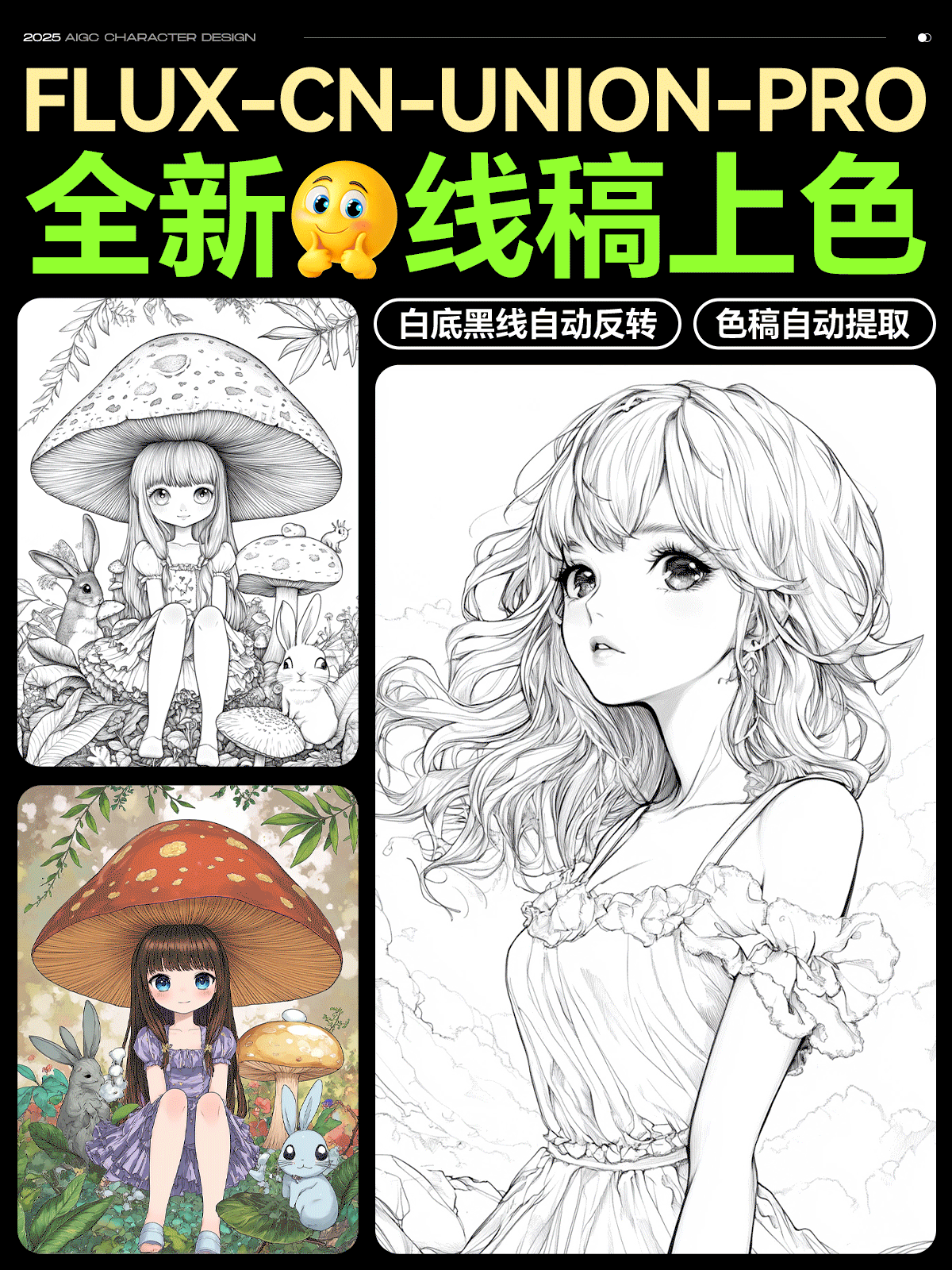
This is an auto-coloring workflow for line art based on FLUX-ControlNet-Union-Pro 2.0, optimized for anime-style illustrations. Key features:
Precise line art control via ControlNet
Color style enhancement using Lora models (e.g., "白泽MARS-清新二次元")
Image upscaling (UltimateSDUpscale)
Dynamic conditional checks (e.g., color threshold detection)
2. Core Models
Model Name | Description |
|---|---|
FLUX-ControlNet-Union-Pro 2.0 | Line art control model preserving structure |
白泽MARS-FLUX_S1.0 | Lora for Japanese-style pastel colors |
4x-UltraSharp | Upscaling model |
ae.sft VAE | Lightweight VAE for color accuracy |
3. Key Components
Special Nodes:
AIO_Preprocessor: Line art preprocessing (
AnyLineArtPreprocessor_aux)ControlNetApplyAdvanced: Advanced ControlNet (strength=0.75)
CLIPTextEncodeFlux: Prompt encoder with T5XXL support
Hex to HSL: Color space conversion for conditional logic
Installation:
ControlNet: Install
ControlNet-AUXvia ComfyUI ManagerFLUX Nodes: Manual install from GitHub (
FLUX-Nodes)UltimateSDUpscale: Search in Manager
4. Workflow Structure
Group 1: Image Condition Checks
Detects dominant color from line art (
GetColorTone)Inversion decision via HSL comparison (
easy compare)
Group 2: FLUX Generation Zone
Input: Line art + Positive prompt (detailed girl character description)
Process:
Load
基础算法_F.1UNETApply two Loras (0.8 + 0.45 weights)
ControlNet constraint
Sampling with KSamplerAdvanced (euler, 30 steps)
Group 3: Upscaling
2x super-resolution via
4x-UltraSharpTile processing:
512px,32px padding
5. Inputs & Outputs
Inputs:
Line art image (PNG with transparency recommended)
Positive prompt (pre-configured character details)
Auto-resolution adaptation
Outputs:
Colored RGB image (comparison view available)
HD upscaled version
6. Notes
VRAM: 12GB+ recommended (peak usage during upscale)
Model Conflict: Disable other ControlNets to avoid interference
Color Issues: Adjust
GetColorTonedetection mode if color shifts occurLine Art Specs: Pure black lines + transparent BG, width≥1024px