Blooming Beautiful: A Technical Guide to Creating Mesmerizing Flower Bloom Effects on Buildings
1. Workflow Overview
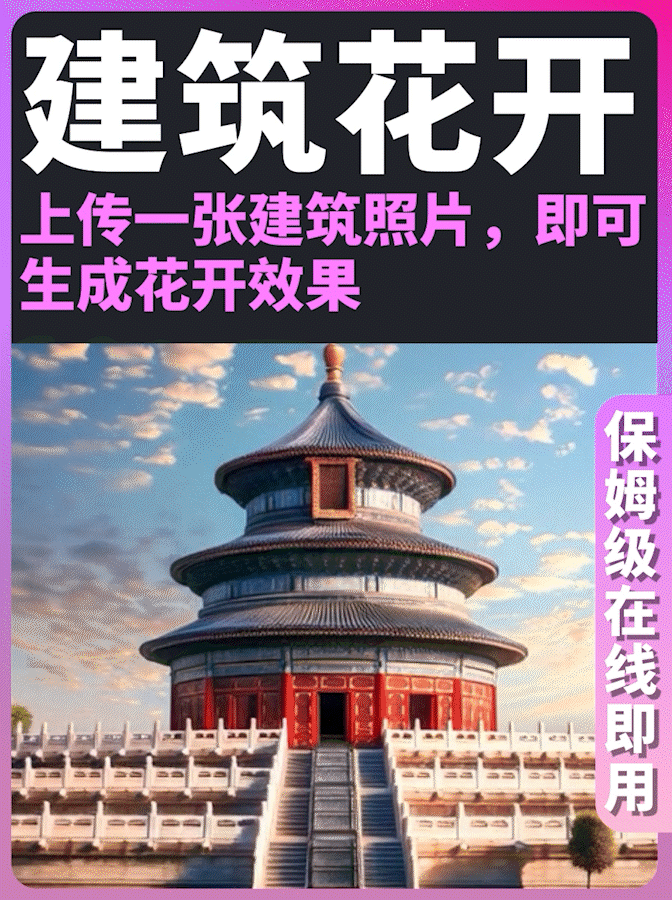
Purpose: Generates dynamic flower bloom effects on buildings using Tencent's WanXiang 2.1 model (I2V), with super-resolution and frame interpolation.
Core Models:
Wan2_1-I2V-14B-480P_fp8: Image-to-video model (FP8 quantized, 480P output).UMT5-XXL: Multilingual text encoder.4xFaceUpSharpDAT: Upscaler optimized for plant/architectural details.FILM-Net: Frame interpolation model.
2. Key Nodes
Node Name | Function | Installation | Dependencies |
|---|---|---|---|
| Loads WanXiang video model | Install |
|
| Applies "Blooming" LoRA | Same as above | Custom LoRA file required |
| Frame interpolation (16fps→32fps) | Install |
|
3. Workflow Structure
Group 1: Input Setup
Image Input:
LoadImagenode loads building image (e.g.,output (13).png).Text Prompts: Use
StringConstantMultilinefor descriptions (e.g., "Vines climbing buildings in a continuous frame").LoRA: Activates
BloomingLoRA for enhanced plant growth effects.
Group 2: Video Generation
Model:
Wan2_1-I2V-14Bat 480P with FP8 quantization.Frame Control:
WanVideoBlockSwapsets frame count (81 frames recommended).Sampler:
dpm++with CFG=5.
Group 3: Post-Processing
Upscaling:
4xFaceUpSharpDATfor detail enhancement.Interpolation:
FILM-Netdoubles frame rate to 32fps.Output: MP4 (H.264, CRF=19).
4. Input & Output
Key Inputs:
Image: Recommended size
480x768(portrait) or768x480(landscape).Prompts: Include motion cues (e.g., "flowers gradually covering walls").
LoRA Weight: Default 1.0 (adjustable in
WanVideoLoraSelect).
Output:
Format: MP4 (
AnimateDiff_xxxx.mp4).FPS: 16 (raw) or 32 (interpolated).
5. Notes
VRAM Requirements:
≥12GB for base generation, ≥16GB with upscaling.
FP8 reduces VRAM usage but may lose details.
Troubleshooting:
Weak bloom effect: Increase LoRA weight or prompt details.
Choppy video: Check
FILM VFImultiplier (keep ≤2x).
Optimization:
Enable
TeaCacheinWanVideoSamplerfor VRAM efficiency.Pre-process images to remove cluttered backgrounds (use
LayerUtility).