Unlock Professional ID Photos: A Step-by-Step Workflow
1. Workflow Overview
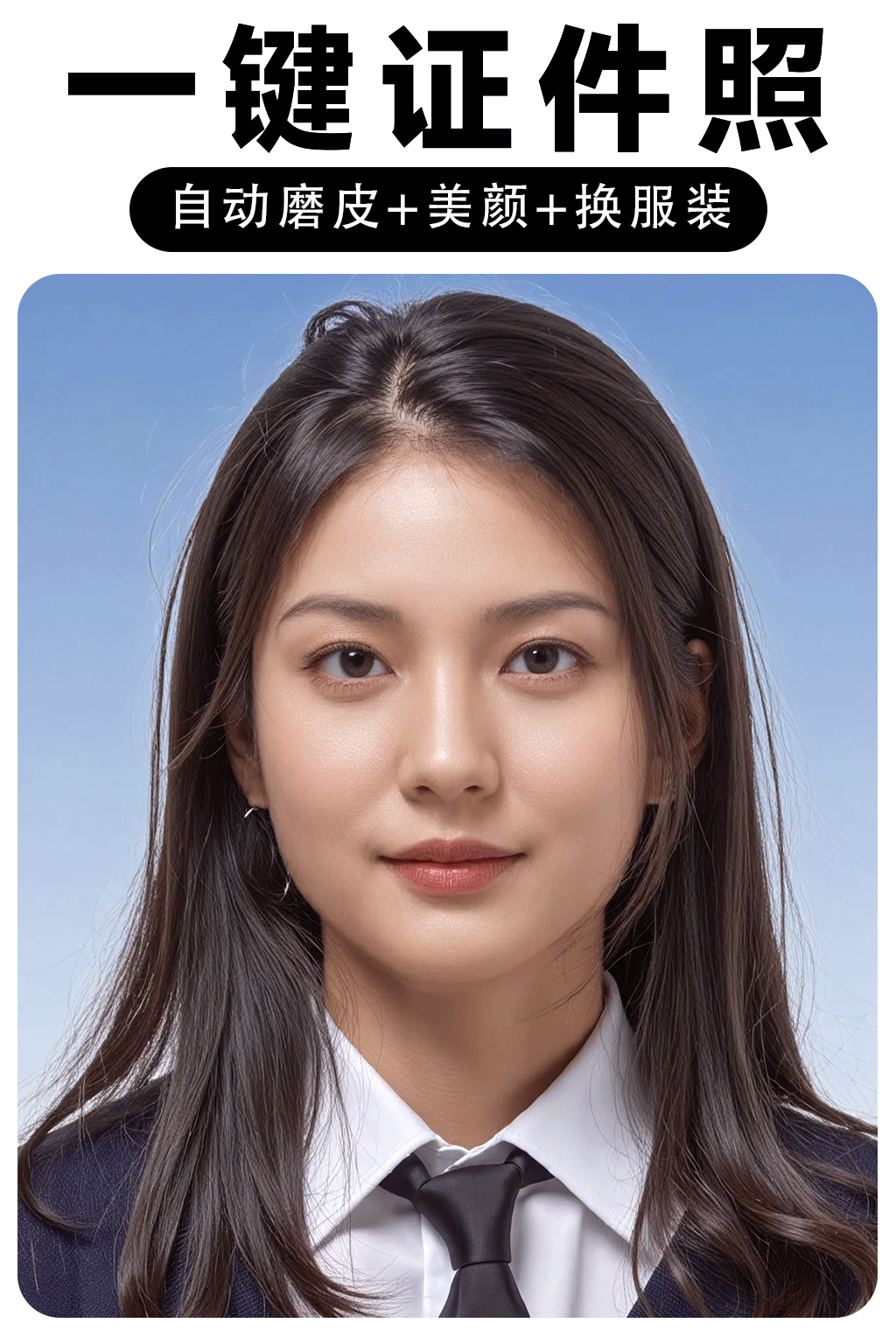
This is an ID Photo Generator workflow with:
Auto Beauty Retouch (Skin smoothing/Whitening)
Smart Outfit Replacement (Based on reference image)
Hairstyle Adjustment (Via text prompts)
Background Replacement (Solid/Gradient colors)
Standardized Output (1-inch/2-inch sizes)
2. Core Models
Model Name | Function |
|---|---|
| Main model for realistic portrait generation |
| ControlNet model for preserving clothing details |
| LoRA model for beauty enhancement (adjustable strength) |
| Human segmentation model for auto-matting |
3. Key Nodes
Node Name | Function | Installation |
|---|---|---|
HivisionNode | Core node for beauty+background processing | Manual install ( |
FaceDetailer | Facial detail repair (From Impact Pack) | Install via ComfyUI Manager |
Florence2Run | Image captioning (Auto outfit description) | Install |
StyleModelApply | Style transfer (For clothing texture fusion) | Built-in node |
4. Workflow Structure
Group 1: Outfit Reference Input
Input: Clothing image (Auto-generates prompts)
Output: Encoded clothing features (For ControlNet)
Group 2: Face Processing
Input: Raw face photo + Beauty parameters
Output: Retouched portrait + Alpha channel
Group 3: Redraw & Composite
Input: Face + Outfit features + Background settings
Output: Final ID photo (Multi-size options)
5. Inputs & Outputs
Required Inputs:
Outfit reference image (PNG/JPG)
Face photo (Frontal shot recommended)
Background color (e.g., "Blue")
Output:
Format: PNG (Transparent background)
Resolution: Default 413×295 pixels (1-inch size)
6. Notes
VRAM: ≥8GB GPU recommended (For 1024x1024 processing)
Common Errors:
Outfit caption failed → Verify Florence2 model download
Face distortion → Adjust
DenoiseinFaceDetailer(0.2-0.3 suggested)
Optimization:
Enable
xformersReduce
KSamplersteps (Default 20 → 15)