Unlock Endless Portrait Possibilities: A Customizable Regeneration Workflow
1. Workflow Overview
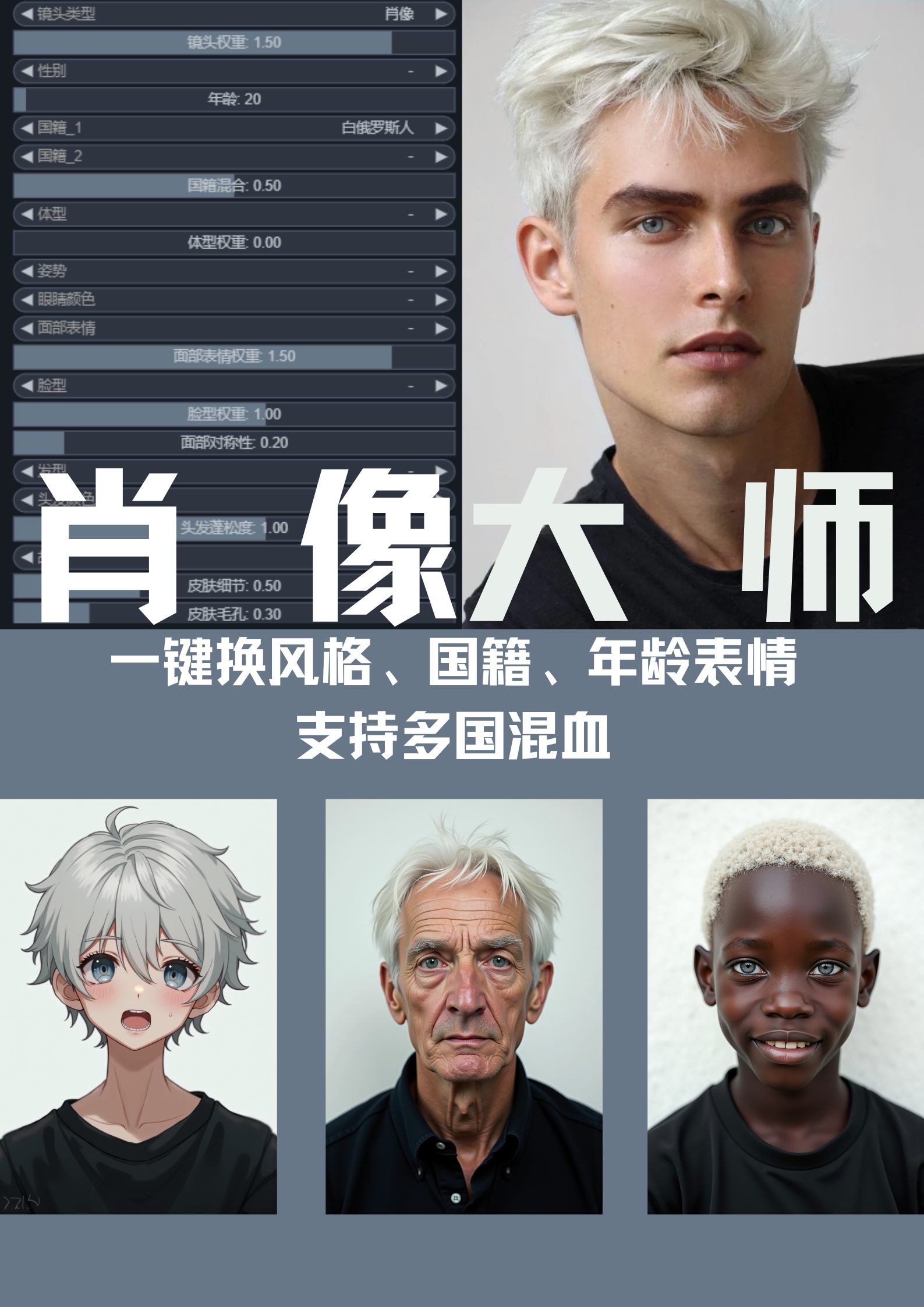
Purpose
This workflow is designed for highly customizable portrait regeneration, allowing one-click modifications to nationality, age, art style, details, and facial expressions. Key features:Generate new portraits based on input images (preserving composition).
Adjust attributes via prompts and LoRAs (e.g., "Belarusian 20-years-old").
Control realism/artistic style and fine details (skin texture, pupils, etc.).
Core Models
Stable Diffusion (Flux.1-Dev fp8): Base model with integrated CLIP & VAE.
LoRAs:
F.1 Asian Portrait Photography_v1.0: Optimized for Asian faces.Other LoRAs (disabled): Can be loaded dynamically via UI.
WD14Tagger: Auto-tagging input images for prompt generation.
2. Key Nodes
PortraitMaster_CN: Central panel for nationality, age, and detail control.
CLIPTextEncodeFlux: Uses T5XXL for advanced text encoding.
KSampler: Generates images with
eulersampler (20 steps).WD14Tagger|pysssss: Analyzes input images to generate tags (e.g., "white shirt").
Dependencies
Models:
Place
F.1 Compactinmodels/unet/.LoRAs in
models/loras/.
Plugins:
Install
pysssssnodes (e.g.,WD14Tagger) via ComfyUI Manager.
3. Workflow Structure
Group 1: Input Processing
Input: Portrait image (e.g.,
小红书网页版.jpg).Output: Tags from WD14Tagger + manual prompts.
Group 2: Parameter Tuning
Configure nationality, age, and skin details via
PortraitMaster_CN.
Group 3: Image Generation
Output: 1024x1536 portrait.
4. Inputs & Outputs
Inputs:
Image: Drag & drop to
LoadImage.Prompts: e.g.,
raw photo, realistic, belarusian 20-years-old.Resolution: 1024x1536 (set in
EmptyLatentImage).
Output:
High-realistic portrait (PNG).
5. Notes
Troubleshooting:
Missing
F.1 Compact? Download from HuggingFace.
Performance:
Requires ≥8GB VRAM; fp8 models recommended.
Compatibility:
CLIPTextEncodeFluxrequires Flux.1-specific CLIP models.