Elevate Your Portrait Game: Comprehensive Workflow for Advanced Facial Expression and Lighting
1. Workflow Overview
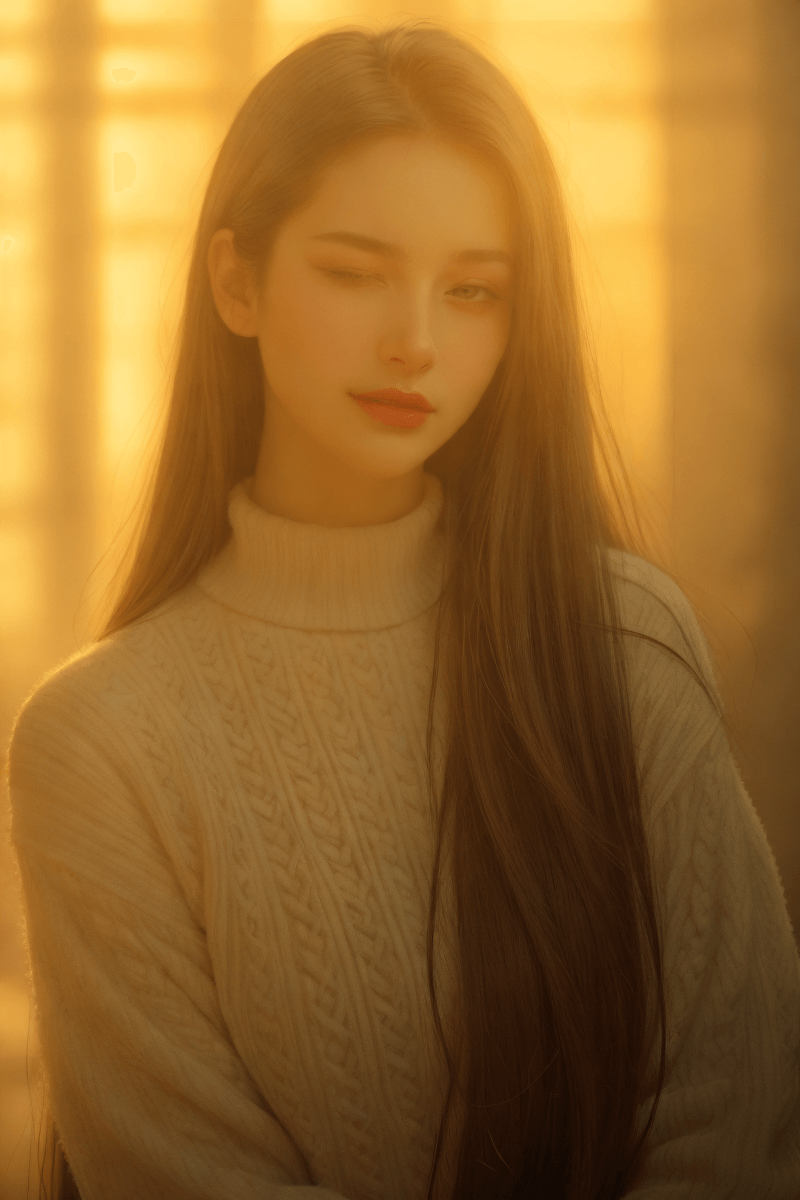
This is a professional facial expression editing + lighting control workflow featuring:
Micro-expression adjustment (25 params via
ExpressionEditor)Dynamic lighting system (cinematic lighting with
ICLight)Multi-resolution support (800x1200 to 2048x3072)
2. Core Models
Model/Component | Function | Source/Installation |
|---|---|---|
photon_v1 | Base image generation | Download |
iclight_sd15_fc | Advanced lighting control | Install |
SplineEditor | Custom light path drawing | Via |
3. Key Nodes
Node Name | Function | Installation |
|---|---|---|
ExpressionEditor | Facial micro-expression editor | Requires |
CreateGradientFromCoords | Gradient light generator | Built-in |
ICLightConditioning | Professional lighting control | Bundled with |
4. Workflow Stages
Stage 1: Input Processing
Load image → Expression edit → Resolution normalization
Stage 2: Lighting Control
Draw light paths with
SplineEditor→ Generate gradients → ICLight integration
Stage 3: Final Render
Output HD results with
dpmpp_2msampler (25 steps)
5. Inputs & Outputs
Input Parameters:
Required: Original portrait (PNG with alpha recommended)
Optional:
Expression params (e.g., "mouth_corner_up:0.7")
Light coordinates (default orange-to-black gradient)
Output:
Professionally lit image (with preserved metadata)
6. Notes
Must install
IC-Light&ComfyUI-AnimationpluginsRecommend NVIDIA GPU (≥10GB VRAM)
Disable "face restoration" nodes during expression editing