Transform Your E-commerce Business with AI-Driven Glasses Design and Synthesis Workflow
1. Workflow Overview

This workflow specializes in e-commerce glasses model generation with:
Multi-angle portrait synthesis from reference glasses image
Dual-ControlNet architecture for precise glasses positioning
Expression fine-tuning and HD refinement
Core technologies:AWPortrait FL_bf16: Professional portrait modelRealPortrait-Glasses_v1.0LoRA: Glasses adaptationDepthAnything+DWPreprocessor: Dual-ControlNet
2. Key Components
Component | Functionality | Installation |
|---|---|---|
AWPortrait FL_bf16 | HD portrait model (1536x1536) | Manual download from HuggingFace |
Janus-Pro-1B | Auto-prompt generation | Install |
Dual-ControlNet | DepthAnything + DWPreprocessor dual constraints | Requires |
3. Critical Nodes
Dual-ControlNet Setup:(Python)
# ControlNet1 (Depth) "AIO_Preprocessor": "DepthAnythingPreprocessor" "ControlNetApplyAdvanced": [0.4, 0, 0.8] # strength/start/end # ControlNet2 (Edge) "AIO_Preprocessor": "DWPreprocessor" "ControlNetApplyAdvanced": [0.8, 0, 0.8]LoRA Configuration:(Python)
"LoraLoader": ["RealPortrait-Glasses_v1.0", 0.6, 1] # model/strength/CLIP_strength
4. Workflow Architecture
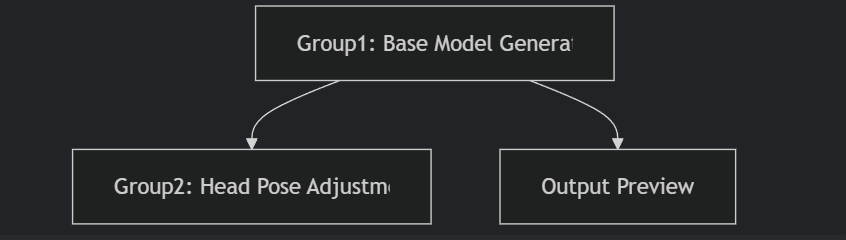
graph TB
A[Group1: Base Model Generation] --> B[Group2: Head Pose Adjustment]
A --> C[Output Preview]Group1 (Green):
Input: Glasses reference (
04.png)Process:
JanusProDescribeImageauto-promptingDual-ControlNet processing
AWPortrait+LoRArendering
Output: 1536x1536 base image
Group2 (Blue):
ExpressionEditorfor head rotation:(Python)widgets_values = [0,-10.5,0,0,0,0,0,0,0,0,0,0,1,1,"OnlyExpression",1.7] # -10.5° Y-axis tilt
5. I/O Specifications
Required Inputs:
LoadImage: Glasses reference (PNG with transparency)Text: Base prompt (e.g. "professional 8K photo")
Optional:
KSampler: seed=776058480007604, steps=30, cfg=1ExpressionEditor: 23 facial parameters
Outputs:
Multi-angle portrait sequence (1536x1536 PNG)
Final composited preview
6. Critical Notes
Hardware:
≥12GB VRAM (1536x1536)
Launch with
--medvram
Model Setup:
# ControlNet path: ComfyUI/models/controlnet/FLUX.1-dev-ControlNet-Union-Pro-InstantX.safetensorsTroubleshooting:
Glasses misalignment: Adjust
DWPreprocessorthresholdFace distortion: Reduce ControlNet strength (0.8→0.6)
VRAM overflow: Downscale to 1024x1024