Transform Your Images with Crystal Palace Stylization: A Fantasy Workflow
1. Workflow Overview
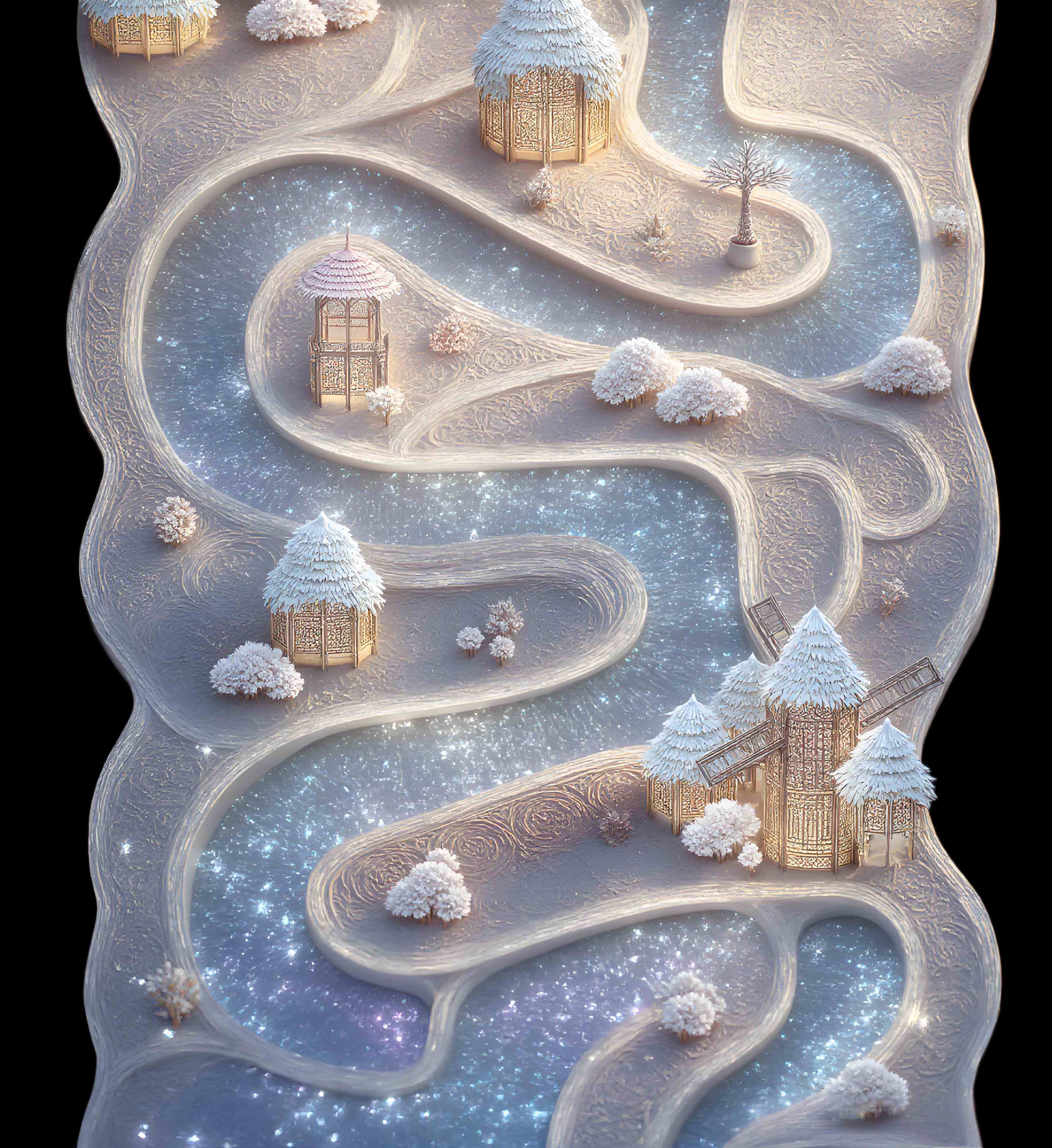
This workflow, named "Crystal Palace Stylization", transforms input images into fantasy visuals with crystal-like aesthetics, emphasizing translucent materials, light refraction, and intricate details. Key features:
Depth map generation via Depth Anything V2
Crystal texture enhancement using LoRAs (e.g.,
剪纸8.safetensors)Two-stage sampling (base + refinement) for quality
Outputs high-resolution (e.g.,
1536x1536) fantasy-style images
Core Models:
Stable Diffusion: Base model (
flux1-depth-dev.safetensors)Depth Anything V2: Depth estimation
Custom LoRA:
剪纸8.safetensors(weight=0.8)VAE:
ae.sft(enhances details/colors)
2. Node Details
Key Nodes:
DepthAnything_V2: Generates depth maps
Install: Via
ComfyUI Manager(search "Depth Anything")Model:
depth_anything_v2_vitl_fp32.safetensors(auto-downloaded)
InstructPixToPixConditioning: Merges depth maps with text prompts
Input: Depth map + prompts (e.g., "Crystal World, 4K details")
Output: Conditioned latent data
LoraLoaderModelOnly: Loads crystal-style LoRA
Path:
models/loras/Manual setup required for LoRA files
KSamplerAdvanced: Advanced sampler
Parameters:
Euler, 20 steps, CFG=14 (high-detail refinement)
FluxGuidance: Dynamic guidance scaling (
guidance_scale=30)
3. Workflow Structure
Group 1: Fixed Process
Input: Source image (e.g.,
b463ddb8...jpg)Process:
Load image via
LoadImageGenerate depth map with
DepthAnything_V2Resize to
1536x1536(ImageResizeKJ)
Output: Depth map + normalized image
Group 2: Conditioning
Prompts:
Positive: "Crystal Palace theme, glitter, 4K resolution"
Negative: Default (cleared via
ConditioningZeroOut)
Process: CLIP text encoding
Group 3: Generation & Refinement
Base Sampling:
KSampler(15 steps, CFG=7.0)Refinement:
KSamplerAdvanced(20 steps, CFG=14)Output:
VAEDecodeconverts latent to final image
4. Inputs & Outputs
Inputs:
Image: Any size (recommended ≥512x512)
Prompts: Describe crystal style (e.g., "Fantasy, light refraction")
Seed: Optional fixed value (e.g.,
939252204466143)
Output:
Path:
ComfyUI/output/Format: PNG (HD crystal-themed image)
5. Notes
VRAM: ≥10GB GPU (tiling recommended for
1536x1536)Dependencies:
Verify LoRA and Depth Anything models are installed
Troubleshooting:
Missing models: Check
models/loras/andmodels/depth_anything/OOM errors: Reduce output resolution
Optimization:
Enable
xformersDecrease
KSamplerAdvancedsteps for speed