Mech-Style Landmark Generator in ComfyUI: High-Fidelity Portrait Fusion with Dual-Mode Workflow
1. Workflow Overview
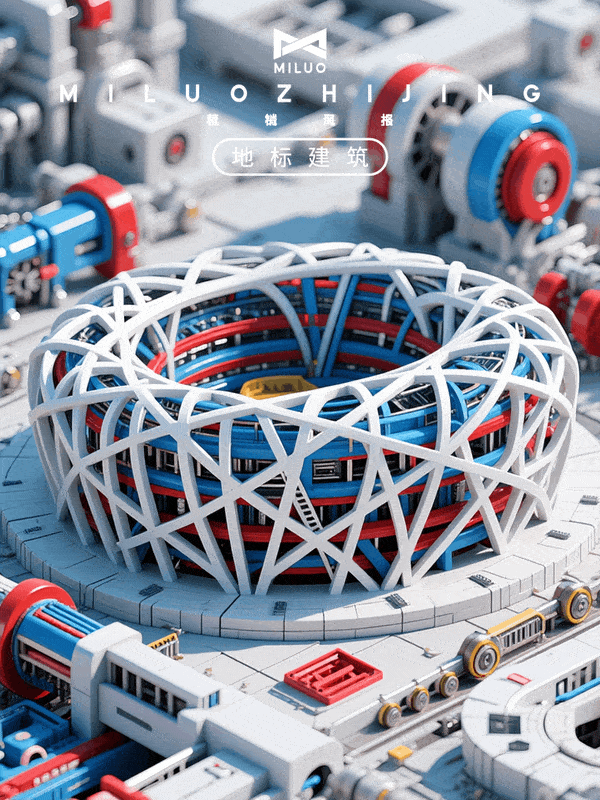
Purpose: Generate mechanical-style landmark images with online/local dual-mode support.
Key Tech:
Base Model:
高级质感人像-FLUX_v1.0(High-quality generation).LoRA:
机械风丨地标建筑_D1.04(Adds gears/industrial textures).
2. Core Models
Model Name | Function |
|---|---|
高级质感人像-FLUX_v1.0 | Base model for high-res image generation. |
机械风丨地标建筑_D1.04 | LoRA model for mechanical details (e.g., gears, futuristic structures). |
3. Key Nodes
3.1 Model Loading
CheckpointLoaderSimple: Loads base model (place
.safetensorsinmodels/checkpoints).LoraLoader: Applies LoRA at 1.0 strength (download
机械风丨地标建筑_D1.04.safetensors).
3.2 Prompt Processing
CLIPTextEncode:
Input: Structured prompts (e.g.,
mljxf,mechanical style,...).Optimization:
ttN concatmerges multiple prompts for finer control.
3.3 Generation Control
BasicGuider: Dynamically adjusts CFG (uses model defaults if not set).
BasicScheduler: Uses
simplestrategy with 30 steps (speed-quality balance).
3.4 Output Module
VAEDecode: Decodes latents with
ae.sftVAE.PreviewImage: Real-time preview (default 768x1024 resolution).
4. Workflow Structure
Group Name | Key Nodes | I/O Description |
|---|---|---|
Online Mode |
| Input: Prompts/resolution; Output: Fused model. |
Local Mode | Dedicated KSampler pipeline | Supports higher resolutions (e.g., 768x1248). |
5. Inputs & Outputs
Inputs:
Prompts (e.g.,
A mechanical miniature of the Colosseum).Resolution: 768x1024 (online) / 768x1248 (local).
Output:
Mechanical landmark images (e.g., gear-covered stadiums).
6. Notes
Dependencies:
Manually download base model and LoRA (links in
Notenodes).
Performance:
Online mode for quick tests; local mode requires 8GB+ VRAM (RTX 3060+ recommended).
Troubleshooting:
Increase steps (30→40) or CFG (1→1.5) if images are blurry.