Unlock High-Fidelity Character Migration with InfiniteYou Workflow
1. Workflow Overview
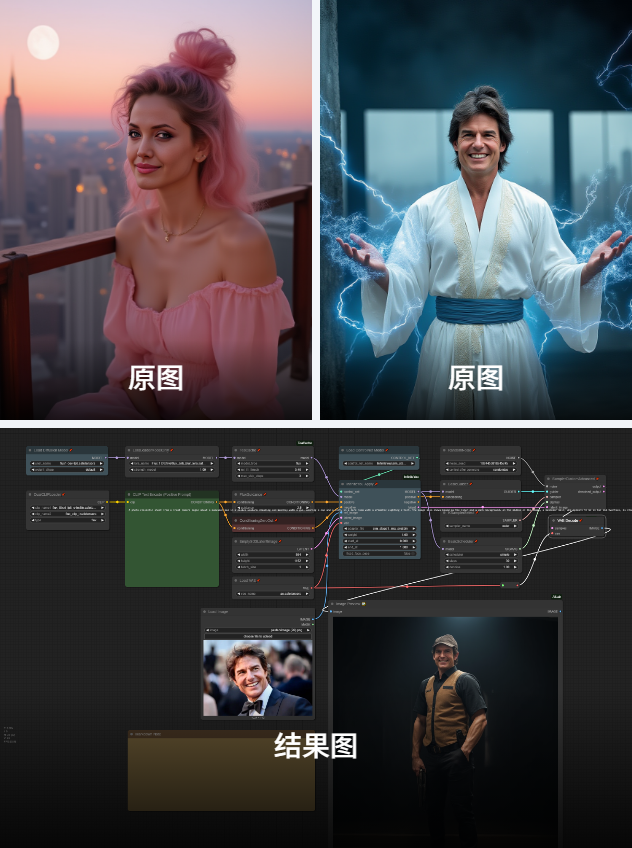
This workflow leverages ByteDance's InfiniteYou model for high-fidelity character migration, featuring:
Identity Preservation: Transfers facial/attire features from reference images
Multi-stage Control: Combines ControlNet + custom UNet for precision
Flux Stack: Uses optimized
flux1-dev-fp8model andflux_t5xxltext encoder
2. Core Models
Model | Function | Source |
|---|---|---|
| Base UNet (FP8 precision) | ByteDance internal |
| Multimodal text encoder | |
| Pose/structure control | Requires matching |
| Anti-blur enhancement | Built-in |
3. Key Nodes
Node | Purpose | Installation |
|---|---|---|
| Core migration logic | |
| Inference acceleration | ComfyUI Manager ( |
| Dynamic conditioning | Requires |
| Custom sampling | Built-in |
4. Pipeline Stages
Stage 1: Model Loading
Nodes:
UNETLoader→DualCLIPLoader→ControlNetLoaderCritical Models:
FP8-quantized UNet
Dual-text encoder (T5 XXL + CLIP-L)
Stage 2: Identity Transfer
Core Node:
InfiniteYouApplyInputs:
Reference image (via
LoadImage)ControlNet structure (weight=1.0)
Target scene prompt (e.g., "police officer in dark room")
Stage 3: Guided Sampling
Tech Stack:
FluxGuidance(CFG=2.5)BasicScheduler(30 steps, simple)SamplerCustomAdvanced(Euler sampler)
5. Inputs & Outputs
Required Inputs:
Reference character image (PNG/JPG)
Prompt describing target scene
Outputs:
1152x864 migrated image
Real-time preview via
ailab_ImagePreview
6. Critical Notes
Model Dependencies:
Download
sim_stage1_img_proj.bintomodels/InfiniteYouFlux models require ByteDance internal access
Hardware:
Minimum: 12GB VRAM (FP8 mode)
Recommended: RTX 3090+
Troubleshooting:
Tensor dtype mismatch→ Verify all models are FP8Lost features → Adjust
ref_imageweight inInfiniteYouApply(0.8-1.2)