From Fabric to Leather: Mastering Material Style Transfer with AI
1. Workflow Overview
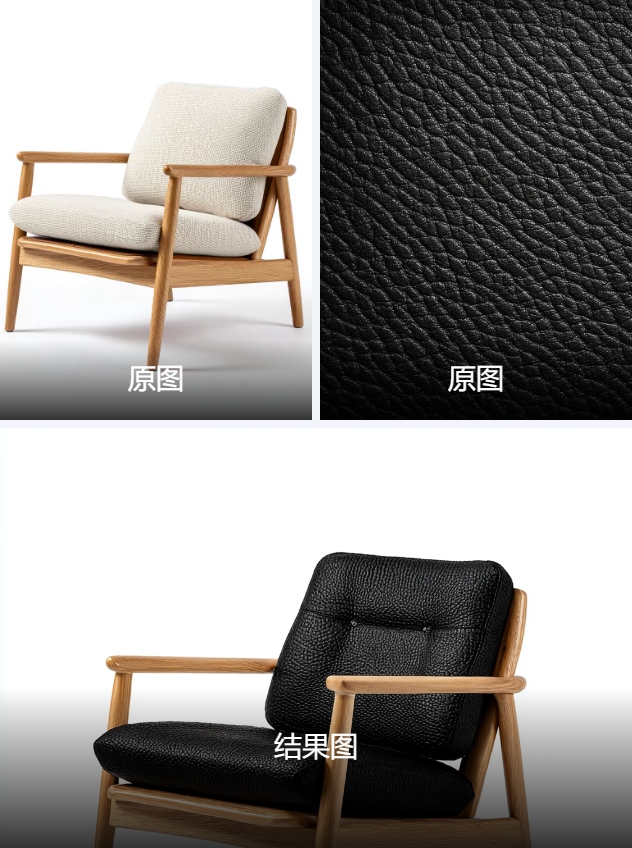
Purpose:
This workflow replaces materials in specified image regions (e.g., fabric, leather) using manual masking, leveraging IPAdapter for style transfer and ControlNet for structural consistency.Core Models:
juggernautXL_v9-Lightning_4S_V9 + RDPhoto 2: Base model for photorealistic generation.IPAdapter: Transfers material style from reference images.ControlNet (sai_xl_depth_256lora): Constrains structure via depth maps.DepthAnythingPreprocessor: Generates depth maps for ControlNet.
2. Key Nodes
Node Name | Function | Installation |
|---|---|---|
| Blends generated material with original image using masks. | Built-in |
| Applies material style (default weight: 0.85). | Install |
| Loads depth ControlNet for structure preservation. | Install |
| Requires model | Download from HuggingFace |
Dependency | Place | CivitAI/official repository |
3. Workflow Structure
Group 1: Image Input
Inputs:
Original image (e.g., furniture).
Material reference image.
Manually painted mask (right-click to edit).
Outputs: Cropped/aligned images and masks.
Group 2: Material Processing
Steps:
Encodes material style via
IPAdapter.Generates depth maps with
DepthAnythingforControlNet.Smooths mask edges using
GrowMaskandFeatherMask.
Group 3: Generation & Composite
Generation:
KSamplermerges IPAdapter and ControlNet outputs.ImageCompositeMaskedblends results with the original image.
Output: Final image (saved to
ComfyUI/output).
4. Inputs & Outputs
Input Parameters:
Resolution: Default
1024x1024(adjustable).Seed: Fixed or randomized.
IPAdapter weight: Default
0.85(controls style strength).
Output:
Image with replaced material (PNG).
5. Notes
Common Errors:
Missing IPAdapter/ControlNet models triggers file path errors.
Incorrect masking causes misalignment.
Optimization:
Tweak
FeatherMaskradius for natural edges.Reduce IPAdapter weight (e.g.,
0.6) to avoid overfitting.
Hardware:
Recommended 12GB+ VRAM (due to IPAdapter + ControlNet).