Unlock the Secrets of Old Photo Restoration: A Comprehensive Workflow
1. Workflow Overview
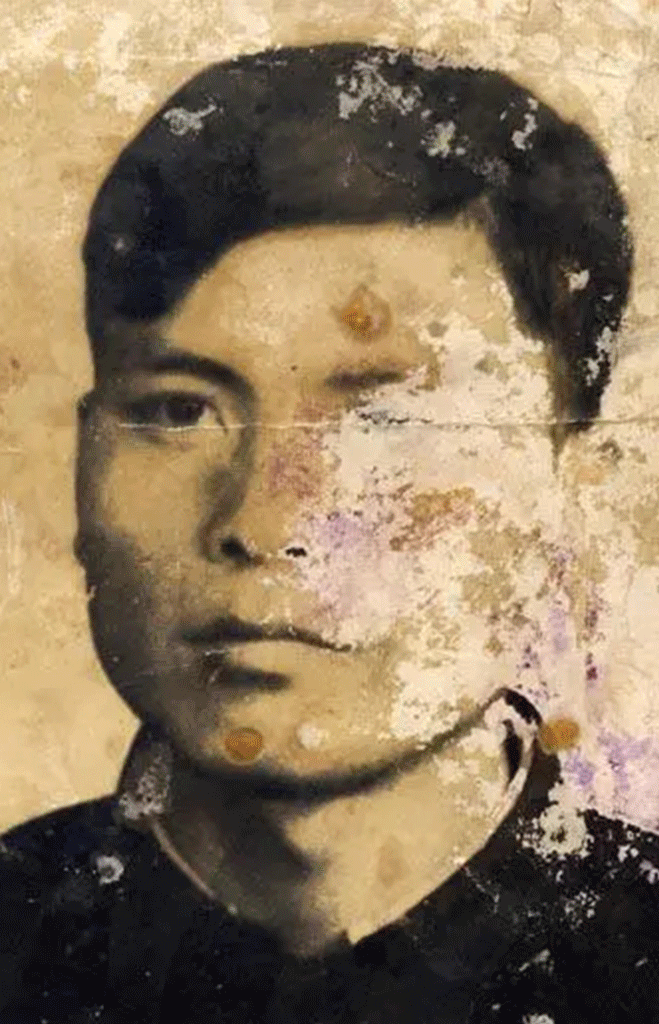
This workflow is designed for old photo restoration and enhancement, with key features:
Damage Repair (scratches, cracks, stains)
Face & Background Reconstruction (using ControlNet and Inpainting)
Super-Resolution & Color Restoration (based on Stable Diffusion XL and custom models).
2. Core Models
Model Name | Function | Installation |
|---|---|---|
JuggernautXL V9 | Base image generation model for high-res restoration. | Via ComfyUI Manager or HuggingFace |
Fooocus Inpaint | Local inpainting model for damaged areas. | Manual GitHub install |
DepthAnything V2 | Depth estimation to preserve structure. | Via ComfyUI Manager |
ControlNet Tile | Maintains image details without over-smoothing. | Download |
3. Key Nodes
BOPBTL_RestoreOldPhotos: Core restoration node (scratch detection + repair).
VAEEncodeForInpaint: Encodes damaged images into latent space for inpainting.
ControlNetApplyAdvanced: Applies multiple ControlNets (e.g., OpenPose, Depth).
KSampler (Efficient): Optimized sampler for speed/quality balance.
Dependencies:
Impact Pack: Install via ComfyUI Manager (Gaussian blur masks).
ReActor FaceSwap: Requires
inswapper_128.onnxfor face swapping.
4. Workflow Structure
Group 1: Damage Repair
Input: Old photo + mask of damaged areas.
Output: Initial repair via
BOPBTL_RestoreOldPhotos.
Group 2: Crack Removal
Uses
INPAINT_ApplyFooocusInpaintfor fine cracks.
Group 3: ControlNet Control
Depth/Tile models preserve composition.
Group 4: Face & Background Redraw
Face swap with
ReActor+ background generation viaKSampler (Efficient).
5. Inputs & Outputs
Inputs:
Resolution (default 1024x1024).
Seed value (use
-1for random).Text prompts (e.g., "1 man, formal portrait").
Output: Restored PNG image (with metadata).
6. Notes
VRAM: 12GB+ recommended (e.g., RTX 3060+).
Model Paths: Verify paths for
juggernautXL_v9Rdphoto2Lightning.safetensors.Debugging: Right-click nodes to test individually ("Toggle Queue").