Boost Your Art with Advanced Text Input and HDR Control
1. Overview
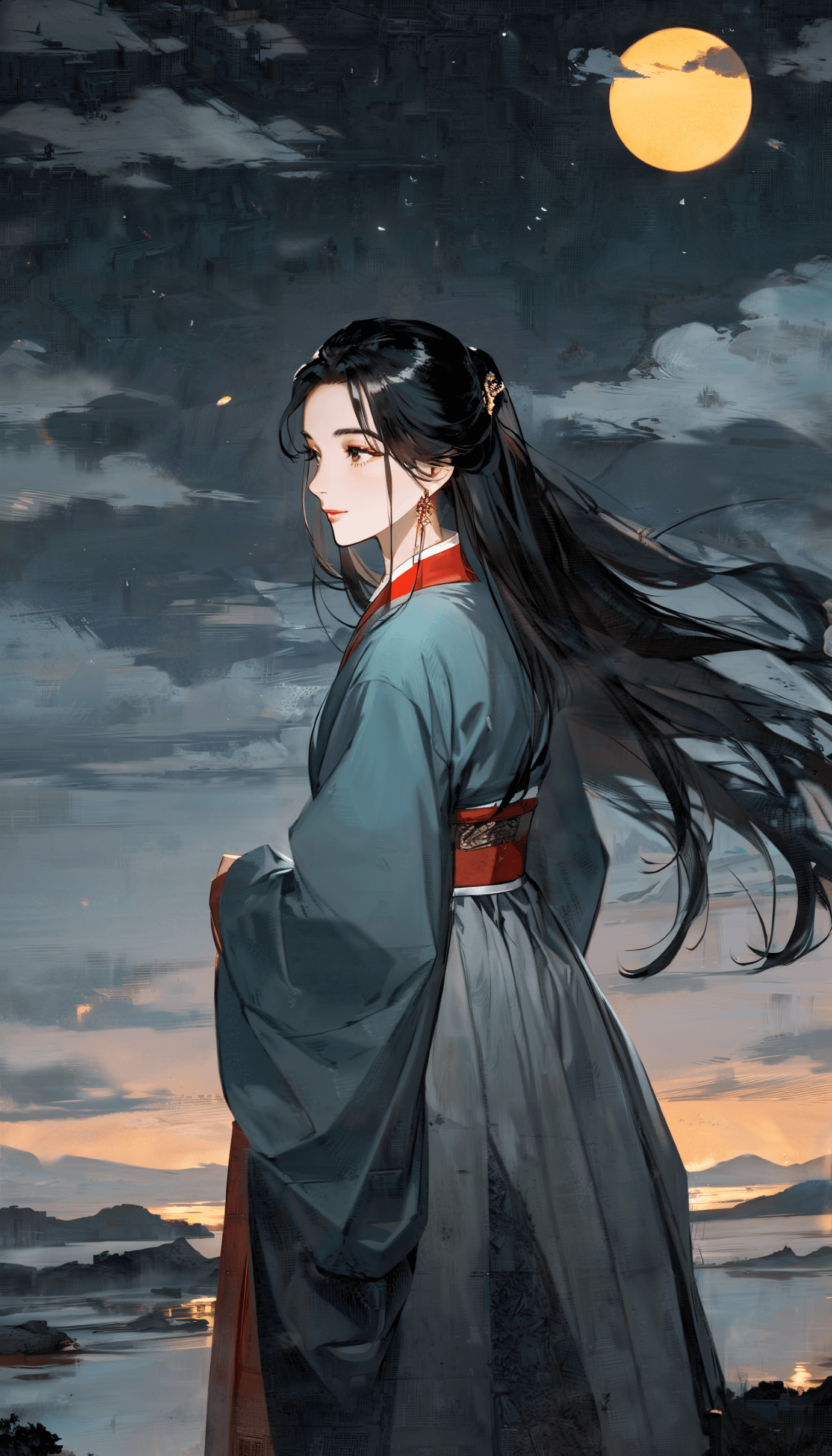
This workflow manages fine-grained prompt categorization for generating stylized images. Key features:
Multi-Text Input: 5
CR Textnodes for prompts (style/composition/character/etc.).Dynamic Merging:
Text List+Text List to Textnodes concatenate prompts.HDR Control:
LayerFilter: HDREffectsenhances dynamic range.Ink Painting Style: Combines
Neta Art XLmodel +Chinese InkLoRA.
Core Models:
Main:
Neta Art XL 二次元角色 (更新V2)_V2.0LoRA:
国画 | 水墨 | 山水画 SDXL_水墨山水 XL(weight=0.8)VAE:
sd_xl_vae_1.0
2. Key Nodes
Node | Function | Installation |
|---|---|---|
| Categorized prompts input |
|
| Joins prompts with | Same as above |
| Controls HDR (brightness/contrast) |
|
| Advanced sampler (incremental mode) |
|
Dependencies:
Plugins:
ComfyUI-Custom-Nodes: ForCR Textnodes.LayerFilter: GitHub.
Models: Download from LibLib.art (links in Chinese section).
3. Workflow Groups
Input Group:
Style:
impasto, chinese styleComposition:
medium shot, Overhead shotCharacter:
1girl, long hair, HanfuBackground:
moon, nightQuality:
best quality, masterpiece
Processing:
Text Merge:
Text List→Text List to Text→CLIPTextEncode.Negative Prompt: Direct input to
CLIPTextEncode.
Generation:
Sampling: Euler, 40 steps, CFG=8, 768x1344 resolution.
HDR: Adjusts brightness(0.5)/contrast(0.25)/saturation(0.1).
4. Inputs & Outputs
Inputs:
Prompts: Fill in 5
CR Textnodes.HDR Params: Tweak in
LayerFilter: HDREffects.Seed: Fixed or random via
easy seed.
Output: HDR-enhanced image saved to
ComfyUI/output.
5. Notes
Plugin Compatibility:
Install all custom nodes to avoid
Missing Nodeerrors.
VRAM: ≥8GB GPU for 768x1344 (enable
xformers).LoRA Weight: Default 0.8; higher may overfit style.
HDR Settings: Keep values 0-1 to avoid overexposure.